Follow these few simple steps to cancel your next months service.
- Go to the "SERVICES > My Services" tab
- Click "View Details" on on the server you wish to cancel.
- Click "Management Actions" and "Request Cancellation"
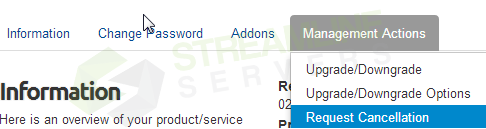
Please note; If you have a PayPal Subscription, you will have to cancel your subscription through paypal aswell.

