Space Engineers whitelisting is done via Steam Groups.
You can manage manage Steam Groups via the Groups tab on the Steam App or Webpage
Once you have a group created and have invited people who you wish to play on your server, you need to find the GroupID.
This can be done with the following steps.
1) First you have to be the member of the group
2) On the group's page (e.g. http://steamcommunity.com/groups/rps), click "Invite Friends"
3) On the new page that will open, you can find your Group ID (long number in red) in the page's URL: http://steamcommunity.com/id/pikacc/friends/?invitegid=103582791429554934
If doing this via the Steam App, please ensure you have the Inferface option “Display Steam URL address bar when Available selected.
Once you have found your GroupID, go to your Game Panel, Stop your server and then open Configuration Files.
From where you want to edit the SpaceEngineers-Dedicated.cfg and scroll to the bottom.
You will the line <GroupID>0</GroupID>
Replace the 0 with your GroupID and press save.
eg
<GroupID>103582791429554934</GroupID>
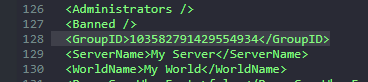
Once you have saved your config, restart your service and only members of your steam group will be able to join.

