What do the icons mean?
The main icons you will find on the game panel are as follows:
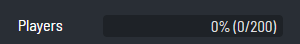 |
Shows the number of players connected to your server |
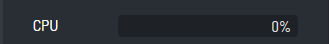 |
Shows the amount of CPU your server is currently using Note: We report CPU usage per core (100% = 1 CPU core on the entire system) |
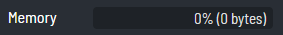 |
Shows the amount of RAM (memory) your server is currently using |
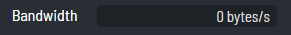 |
Shows the amount of bandwidth being used by your server Note: Most games currently have this feature disabled |

