1. Login to your game panel and click on 'Mod Manager'.
2. Find where it says MySQL Database and click 'Install'.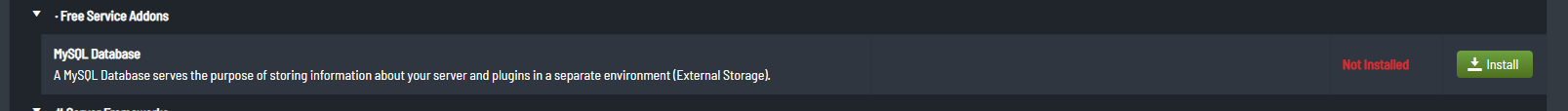
3. It will now install and attach a MySQL Database to your account. Once it has completed the install, click 'Ok' and head back to your game server (where it says Stop/Start/Restart).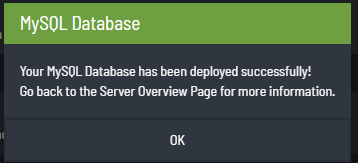
4. You will now see 4 new options in your game panel as shown in the image below.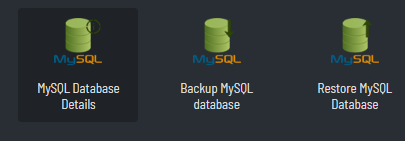
5. To get your MySQL Database details simply click on the button that says 'MySQL Database Details' and it will display your details. Insert those details into the corresponding configs for your server to use.
- 2 Users Found This Useful

