You must first install a MySQL Database onto your game panel to continue with this tutorial.
Go here to get started in installing your Database: https://streamline-servers.com/billing/knowledgebase/4184/How-to-create-a-MySQL-Database.html
How to Backup my Database:
1. On your game panel, click on 'Backup MySQL Database'. It will ask you to execute the script, click 'OK'. It will then proceed to backup your database. This will only work if your database has tables in it. Once it has completed, you may exit it by click the 'X' at the top right of the box.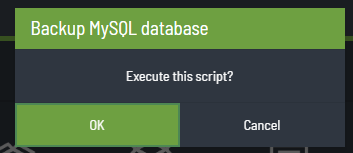
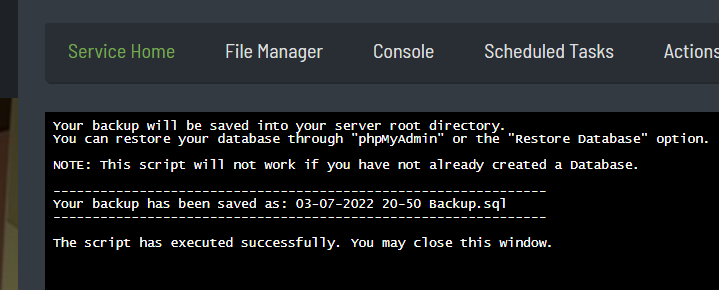
2. The backup will now be saved into your server root directory. This is the first directory when you go to 'File Manager'. The name of the backup will be the date and time you executed the above script and the format will be in .sql.
Please note: This will delete any existing tables in your database. Please backup before performing this restore if you have existing tables.
1. First, please make sure a .sql file is present in your server root directory. It can be any name but must be in the .sql format.
If you used the above method, then it will already be there, otherwise please upload your own .sql file to your server directory.
2. On your game panel, click on 'Restore MySQL Database'. From there it will take you to another page. From the drop down box, select your .sql backup database and then click 'Execute' at the top right corner.
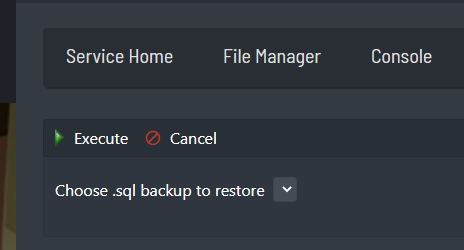
3. The script will then execute and upload your .sql file to your database. Once it says 'The script has executed successfully', then you may close the window.
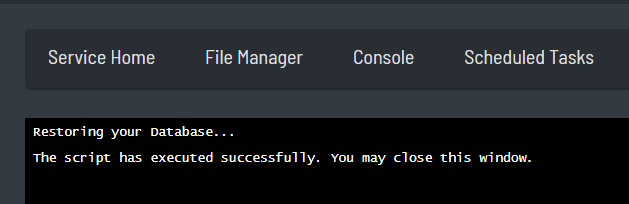
All done! To verify that it has successfully restored your database, click on 'PhpMyAdmin' on your game panel and look through the table contents.

