The following guide will explain how to add admins to your Battalion 1944 with Streamline Servers
Step 1:
Stop your server before making any changes
Step 2:
Click the 'Configuration Files' button and edit the 'DefaultGame.ini'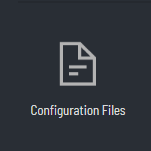
Step 3:
Find the following line
[/Script/ShooterGame.BattalionGameMode]
Step 4:
Find your STEAM 64 ID. You can do that using: https://steamid.io/
Step 5:
Add your admin lines in below: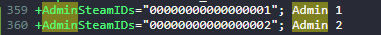
Each new admin is added on a new line:
+AdminSteamIDs="76561197976577178";
+AdminSteamIDs="76561197976577178";
- 29 Users Found This Useful

