If you are experiencing the error "Failed to retrieve directory listing" within FileZilla, then you may need to change your FTP encryption type.
First save your FTP details within the Site Manager of Filezilla ( File > Site Manager ) and make sure the "Encryption" option is set as "Only use Plain FTP (insecure)".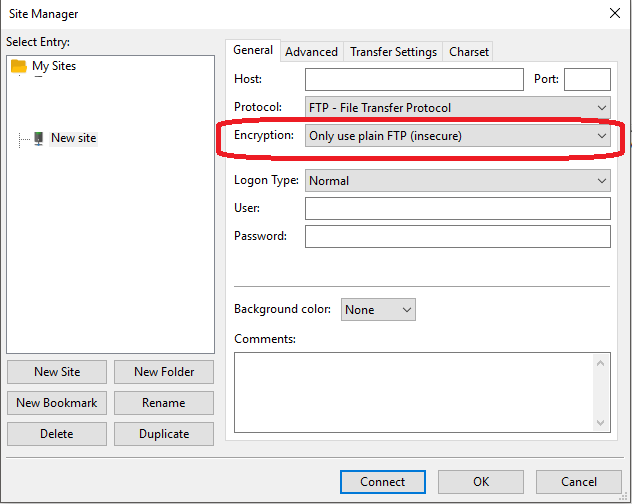
Now Save and then Connect via the saved details in Site Manager.

