Within this knowledgebase, you’ll learn how to install workshop mods via the Workshop installer on the Streamline Panel
1) Firstly, stop the service before making any changes.
2) Once stopped, you should see a button on your service homepage that says “Steam Workshop”, simply click on this and find a mod you’d like to install
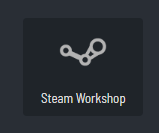
3) Once you’ve found a mod, you simply press the install button, and our systems will handle the rest of the process.
**Please note that some mods require to manually configure them. Check their included documentation for installation instructions.**
If you have any issues with this knowledgebase, please place a support ticket and our team will get back to you as soon as possible.

