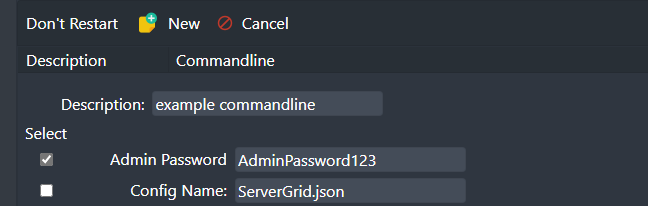This guide will provide you with details on how to become an admin in Atlas.
The following steps are necessary to promote an account to admin on an Atlas game server:
- Start Atlas
- Connect to your Gameserver
- Open the in-game console by pressing the "TAB" key
- Enter
enablecheats ADMINPASSWORDand press enter. The admin password can be viewed and altered via the 'Command Line Manager' in the StreamlinePanel.