This guide will provide a step by step on how to add Per-Level Stat multipliers to your ATLAS server with Streamline Servers
Step 1:
Stop your server via the game panel
Step 2:
Click the 'Configuration Files' button
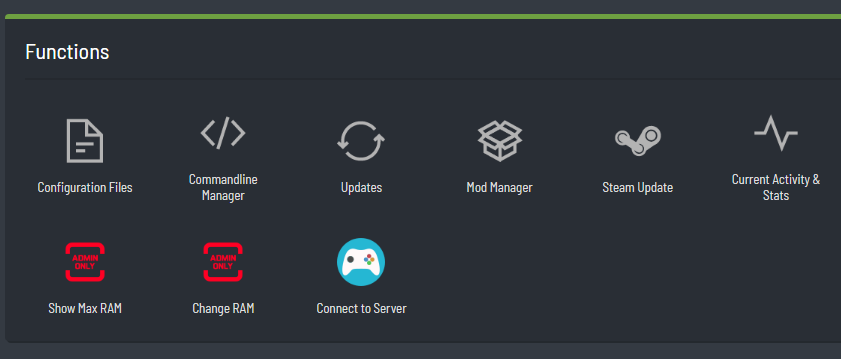
Step 3:
Edit the 'Game.ini' via the 'Text Editor'
Step 4:
Put the code in you wish, examples are provided below.
Please ensure you have this code at the top of the file.
[/Script/ShooterGame.ShooterGameMode]
Examples:
This will provide you with x3 stat multipliers on the server
[/Script/ShooterGame.ShooterGameMode] bDontUseClaimFlags=True NoClaimFlagDecayPeriodMultiplier=4.0 PlayerDefaultNoDiscoveriesMaxLevelUps=20 bClampHomeServerXP=True ClampHomeServerXPLevel=20 PerLevelStatsMultiplier_Player[0]=3 //Health PerLevelStatsMultiplier_Player[1]=3 //Stamina PerLevelStatsMultiplier_Player[7]=3 //Weight PerLevelStatsMultiplier_Player[10]=3 //Fortitude PerLevelStatsMultiplier_Player[11]=3 //Intelligence

