Within this knowledgebase, you will learn how to set yourself as admin on your Valheim Service using the Streamline Servers, StreamPanel.
Step 1:
Log into your Game Panel, and then select the Valheim Service you wish to add yourself as admin to.
Step 2:
Once on the service, press on “Configuration Files”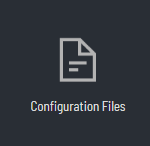
Once pressed, you should see a file called “adminlist.txt”, Press on the “Text Editor” button to the right![]()
Step 3:
Within this file, you will need to input your SteamID64, you can find that by heading to the website here and placing in your Steam Community Link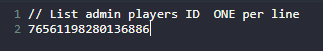
Step 4:
Once completed, press save and restart the service.
You should now be an admin on your Valheim Server.
Step 5:
To Properly run console commands on the server, you'll need to enable them within your client. To do this, simply:
- Go to your Steam Library
- Right-click on Valheim
- Click Properties
- Under 'Launch Options' on the General tab, type -console
- The Hyphen must be included.
If you have any issues with this knowledgebase, please contact support for further assistance.

