Within this knowledgebase, you’ll learn how the One-Click Valheim backups work.
Video Explanation
As Valheim continues to grow daily, we’ve noticed several bugs with the game that we’ve actively been attempting to fix. One of the major bugs that have been found is the world wiping corruption bug, in which the worlds will randomly corrupt at any given time.
If you’d like to force a backup, rather then having to wait every hour, you can follow these steps:
Step 1) Stop the service
Step 2) On your main game panel, you should see a button labelled “Create Backup”, all you need to do is simply press on this button and a backup will be generated.
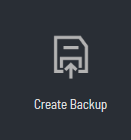
This is how to manually create a backup of your service. All backups are stored in the backups folder located in your root directory and backups are only taken when the server is online.
Note: This will ONLY work if you’ve chosen the new “Custom Save Directory” Commandline
If you have any questions or concerns with this knowledgebase, don’t hesitate to reach out to support for further assistance.

