Within this knowledgebase, you’ll learn how to restore a backup done through the Streampanel for your Valheim server.
Step 1)
Before restoring a backup, ensure the service is stopped.
Step 2)
Once stopped, press on the “Restore Backup” button.
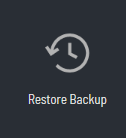
Step 3)
Once on this, you should see a drop-down menu prompting you to select your backup.

Step 4)
To retrieve your most recent backup, you’ll need to press the dropdown, and select the last backup on the dropdown
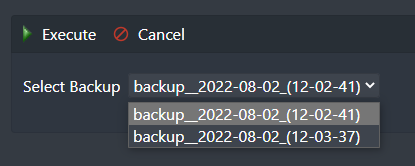
The backups are formatted by backup_DATE_(TIME)
Within the backup selected, you can see the date is the 19th of the 2nd, 2021, with the time being 13:55:29, meaning 1:55PM exactly 29 seconds in.
Step 5)
Once you’ve found your desired backup, you simply select it in the drop down, and press the “execute” button up the top left.
It should print a screen saying “The script has executed successfully”, indicating that your backup has been successfully applied.
Note: This will ONLY work if you’ve chosen the new “Custom Save Directory” Commandline.
If you have any questions or concerns with this knowledgebase, don’t hesitate to reach out to support for further assistance.

