If you require assistance on how to make a backup follow THIS guide
NOTE: Restoring a backup stops your service.
1) Go to your service and click the "Restore Backup" button. 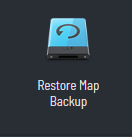
2) Click the .zip in the dropdown for which restore you want to restore.
You should get a list as such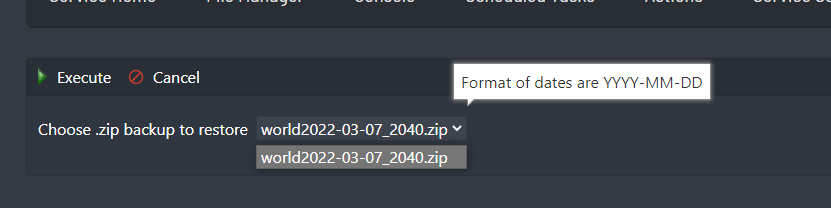
3) Click execute and it should unzip.
NOTE: This will overwrite your old world under the same name (as the world name at the start of the zip)
You should recieve a message that it has completed.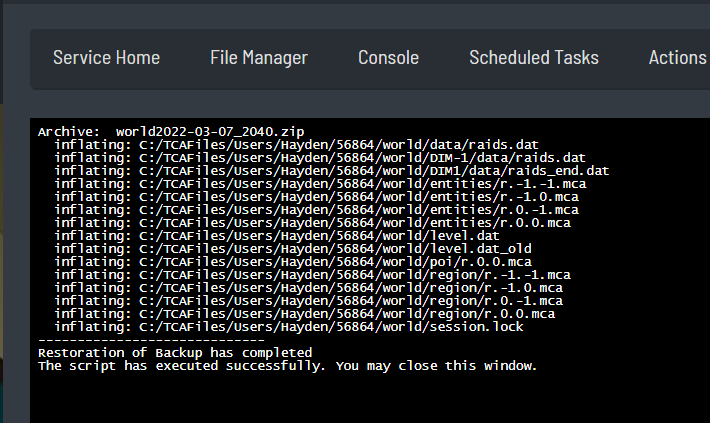
Require help? Contact support for extra assistance
- 75 Users Found This Useful

