Note: We suggest you stop your server prior to making these changes
Once you wipe your world there is no way to get it back
Step 1:
Log into your game panel and click 'stop' on your service, we suggest you save your server in game first. (This is very important)
Step 2:
Select the 'Configuration Files' icon from the control panel
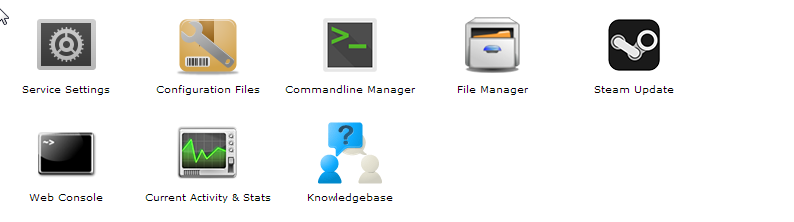
Step 3:
Edit the 'ServerSettings.cfg' using the text editor
Step 4:
Find the following line:
worldSlot = 'number'
Step 5:
Change this to -1
worldSlot = '-1' # -1 creates a new world
Step 6:
Start your service and your world will be wiped

